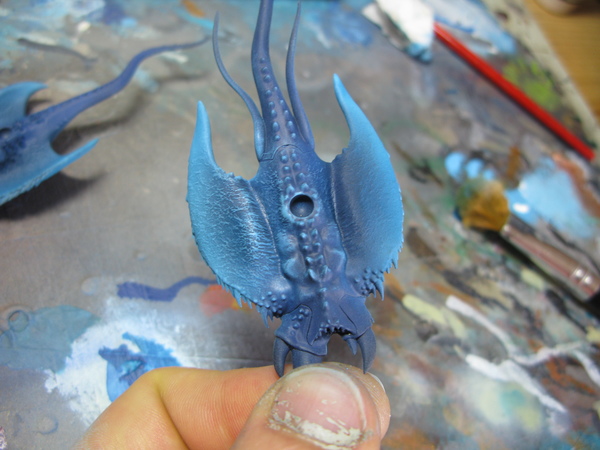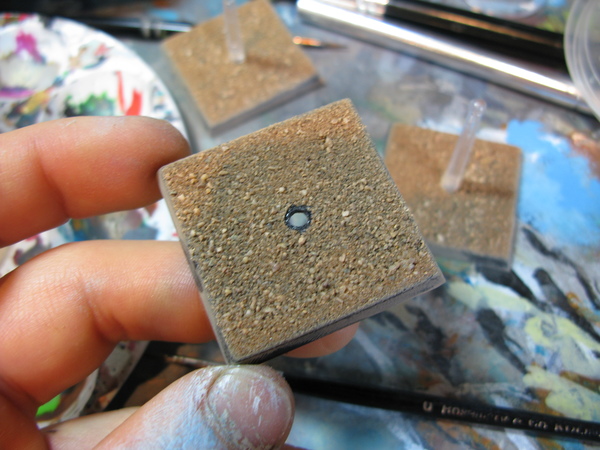Element Games Team


If you have any questions / comments, please feel free to post on the forum thread for this tutorial.
Hi Guys, screamers this time: